[E]raspicam_tracking with opencv
raspberrypi
opencv
raspcam
Viewed: - times
08 Feb 2015
纠错
raspicam_tracking with opencv
-
step1: install your raspcam on raspberry pi like this and enter the
raspi-configenable cam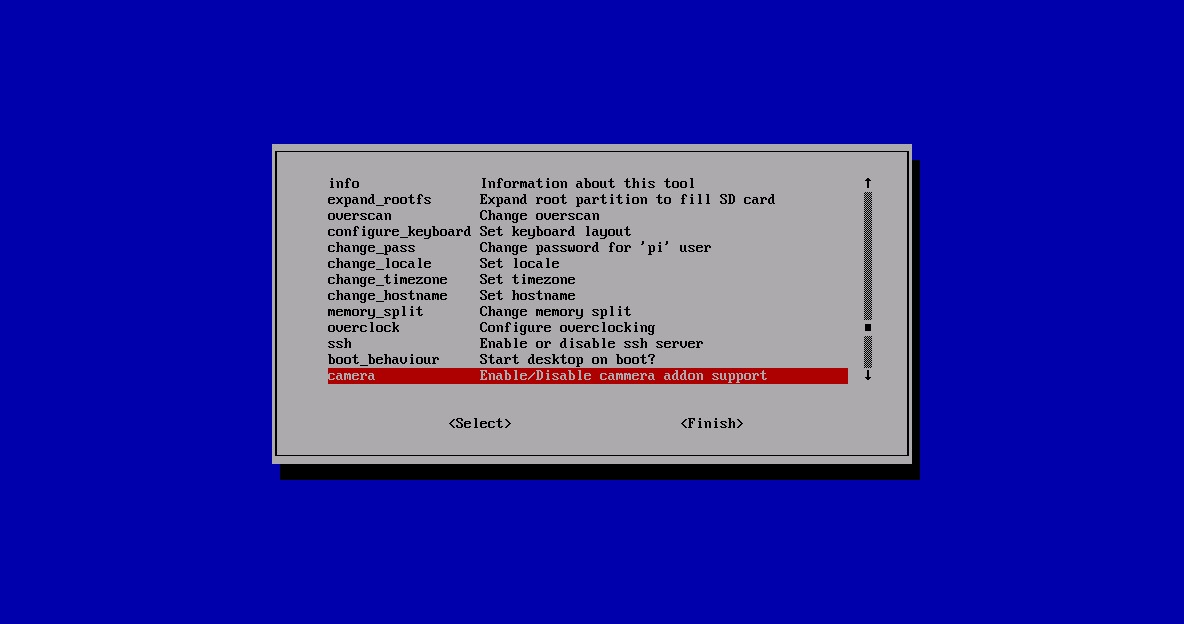
<img src=”/images/raspcam_track/2.jpg” alt=”替代文本” title=”2.jpg” width=auto /> -
step2: compilation
- get source code
here - unzip the file and copy the directory under /opt/vc
- go to opt/vc and type : sed -i ‘s/if (DEFINED CMAKE_TOOLCHAIN_FILE)/if (NOT DEFINED CMAKE_TOOLCHAIN_FILE)/g’ makefiles/cmake/arm-linux.cmake
-
create a build directory and compile (it takes a while)
string &operator+(const string& A,const string& B) //cpp TESTsudo mkdir build cd build sudo cmake -DCMAKE_BUILD_TYPE=Release .. sudo make sudo make install - Binary should be under /opt/vc/bin
Go to /opt/vc/bin and test one file typing : ./raspistill -t 3000
- get source code
-
step3: creat a project
- here is my source code passwd
069e -
remove then content of CMakeLists.txt and replace with :
project( YOUR CODE NAME ) find_package( OpenCV REQUIRED ) include_directories(/opt/vc/userland/host_applications/linux/libs/bcm_host/include) include_directories(/opt/vc/userland/host_applications/linux/apps/raspicam/gl_scenes) include_directories(/opt/vc/userland/interface/vcos) include_directories(/opt/vc/userland) include_directories(/opt/vc/userland/interface/vcos/pthreads) include_directories(/opt/vc/userland/interface/vmcs_host/linux) include_directories(/opt/vc/userland/interface/khronos/include) include_directories(/opt/vc/userland/interface/khronos/common) include_directories(./gl_scenes) include_directories(.) include_directories(/opt/vc/include) include_directories(/opt/vc/include/interface/vcos) include_directories(/opt/vc/include/interface/vcos/pthreads) include_directories(/opt/vc/include/interface/vmcs_host/linux) add_executable( YOUR CODE NAME `YOUR CODE NAME.cpp` RaspiCamControl.c RaspiCLI.c RaspiPreview.c RaspiTex.c RaspiTexUtil.c gl_scenes/teapot.c gl_scenes/models.c gl_scenes/square.c gl_scenes/mirror.c gl_scenes/yuv.c gl_scenes/sobel.c tga.c) target_link_libraries( `YOUR CODE NAME` /opt/vc/lib/libmmal_core.so /opt/vc/lib/libmmal_util.so /opt/vc/lib/libmmal_vc_client.so /opt/vc/lib/libvcos.so /opt/vc/lib/libbcm_host.so /opt/vc/lib/libGLESv2.so /opt/vc/lib/libEGL.so pthread ${OpenCV_LIBS} ) -
compile
cmake . make ./YOUR CODE NAME - adjust HSV value
<img src=”/images/raspcam_track/4.jpg” alt=”替代文本” title=”4.jpg” width=auto />
- it track only one color and one things
<img src=”/images/raspcam_track/6.jpg” alt=”替代文本” title=”6.jpg” width=auto />
- here is my source code passwd
###TOP